Hashtag Impressions have been a mystery for a long time. A single line-item in your Instagram Post Insights is actually your secret weapon to harnessing explosive Instagram Growth.
But how do you exploit it?
🔍 Understanding Instagram Post Insights
Instagram provides a variety of metrics via the Post Analytics for each of your publications:
- Total Impressions – The number of times your post appeared on someone’s screen
- Impressions “From Home” – The number of times your post appeared on someone’s home page
- Impressions “From Profile” – The number of times your post appeared via someone looking at your profile
- Impressions “From Explore” – The number of views your post received from the Explore page
- Impressions “From Hashtags” – The number of views your post received from a hashtag page
This last one is extremely important.
Users that see your post from their home page or your profile are usually people that follow your account (or stalkers). They aren’t people that are looking to follow your page and don’t contribute to your account’s growth.
Hashtags, however, are where you can experience explosive Instagram growth. It’s a whole new market of people who are interested in what you have to offer, potential new followers, and even potentially new clients.
But there’s one small problem. Instagram doesn’t provide you with the ability to see exactly which hashtags are driving traffic to your page.
That’s where Hashtastic comes in.
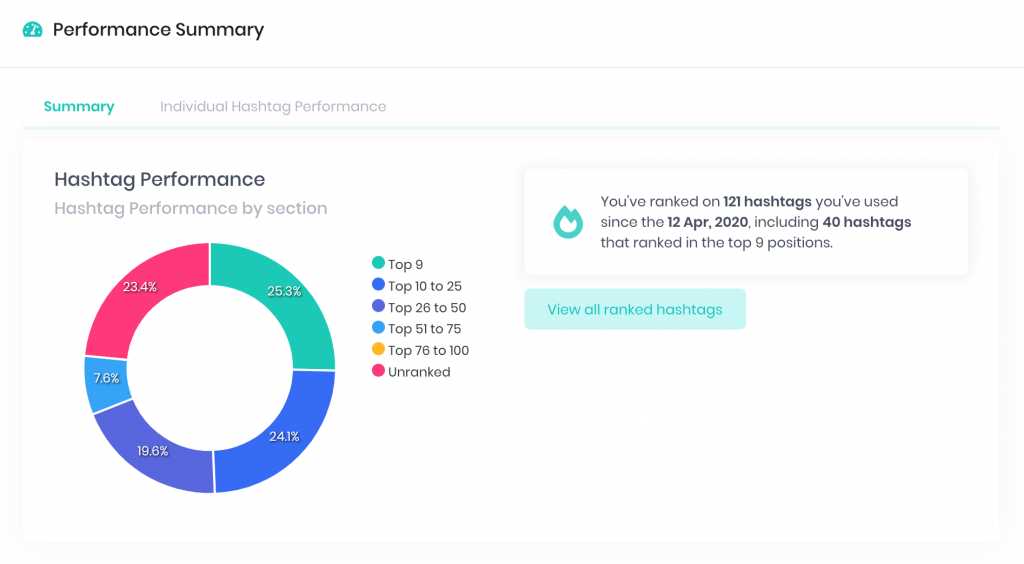
🤔 What are effective hashtags?
The key to Instagram Growth is being able to rank high in the “Top Posts” section of a Hashtag. People don’t like scrolling too far for their information, so the higher you are in the “Top Posts” section of a hashtag the more views you’ll get.
Let’s look at #travel for example. When you open up that hashtag on your phone or browser, 9 posts immediately fill your screen. These are the best performing posts for that specific hashtag. That’s where you want to be. That’s what your future followers and clients are looking at.
To put it simply, your most effective hashtags are the ones that consistently display your post in the “Top Posts” section of a Hashtag. They’re the ones that drive impressions, reach, likes, and ultimately new followers to your account. Those are the ones you wan’t to keep.
🔥 Identifying which hashtags work and which ones don’t
Instagram lets you use 30 hashtags per post. Chances are, up until now, not all of those hashtags have worked. Some have, some haven’t. If you’re like me though, you like to weed out hashtags that don’t work. They’re wasting real estate, time, and worst of all: they’re a wasted opportunity at growth.
So how do you identify which hashtags work? This is where Hashtastic’s Hashtag Performance Campaign module comes in.
Once you’ve created a new Campaign with Hashtastic, every new post you submit will be rigorously monitored, giving you detailed analytics on how well your post performed, but most importantly, how well your hashtags performed.
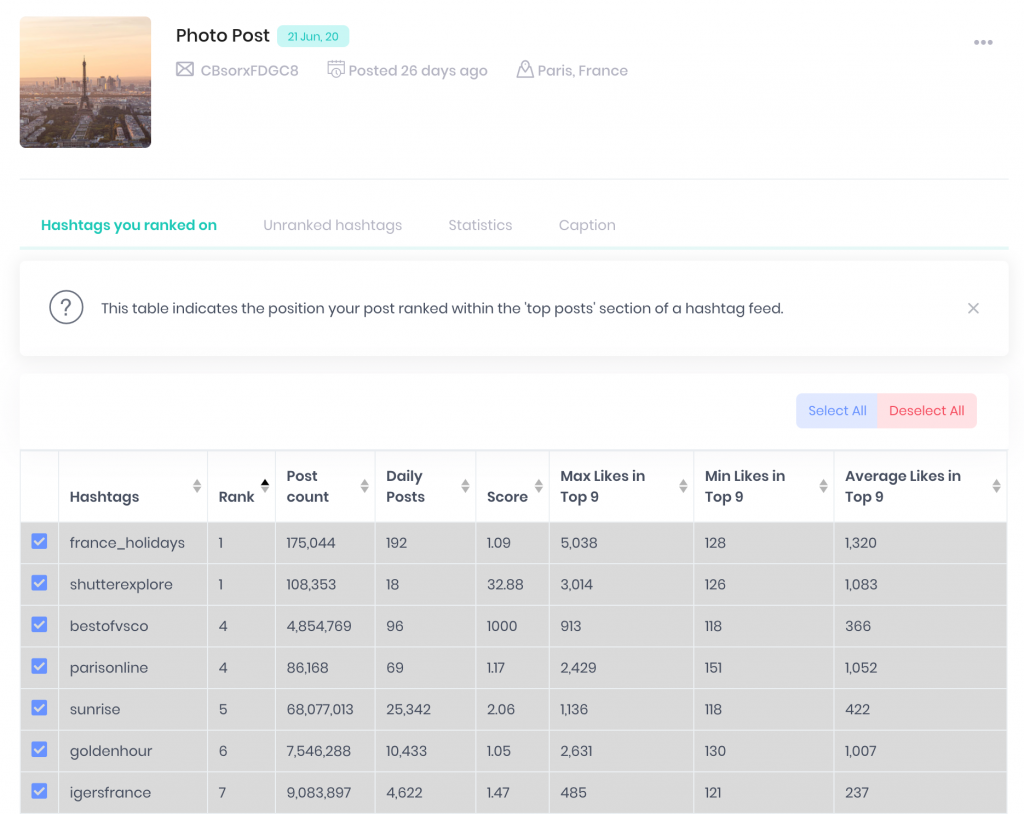
You can also easily identify which hashtags provided no value:
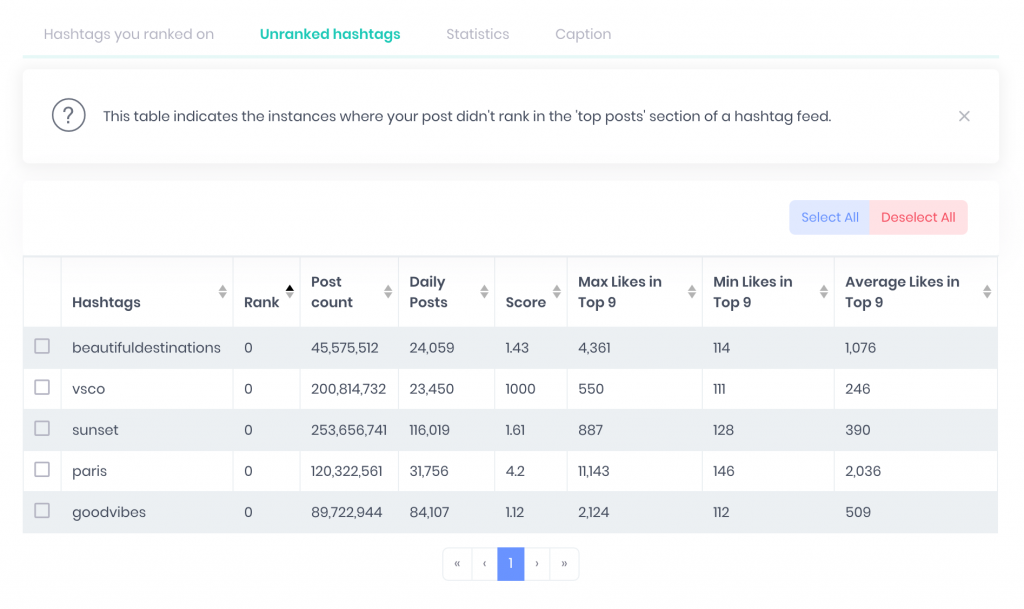
But best of all, Hashtastic also provides a summary of all the hashtags you’ve used, how well they performed, and how often you were able to rank in the “Top Posts” section of a hashtag.
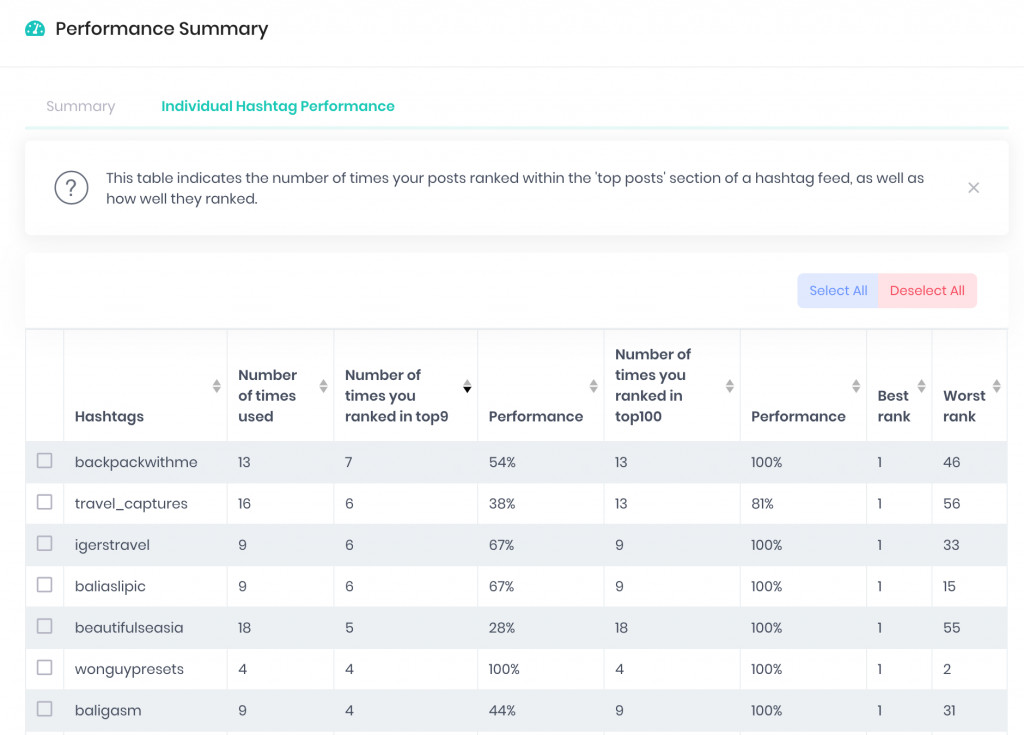
From there it’s a breeze to simply select your top performing hashtags, copy-paste them in your new post, and watch as your impressions go through the roof.
💡 In summary
Ranking on hashtags can be difficult. This is why Hashtastic does 90% of the leg work for you, so you can focus on what really matters: creating content, managing your business, growing your account.
In order to achieve this and make the most out of hashtags, we recommend:
- Using the Hashtag Performance Campaign tool and adding one of your accounts for Hashtastic to monitor
- Posting on Instagram regularly
- Using the Hashtag Performance Campaign tool to identify which hashtags work, and which ones didn’t
- Removing hashtags that don’t work, and slowly fine-tuning your hashtag sets and hashtag strategy
Following these simple steps will enable you to weed out your losers, focus on your winners, and make the most out of Instagram’s hashtag impressions.
What are Hashtag Impressions?

