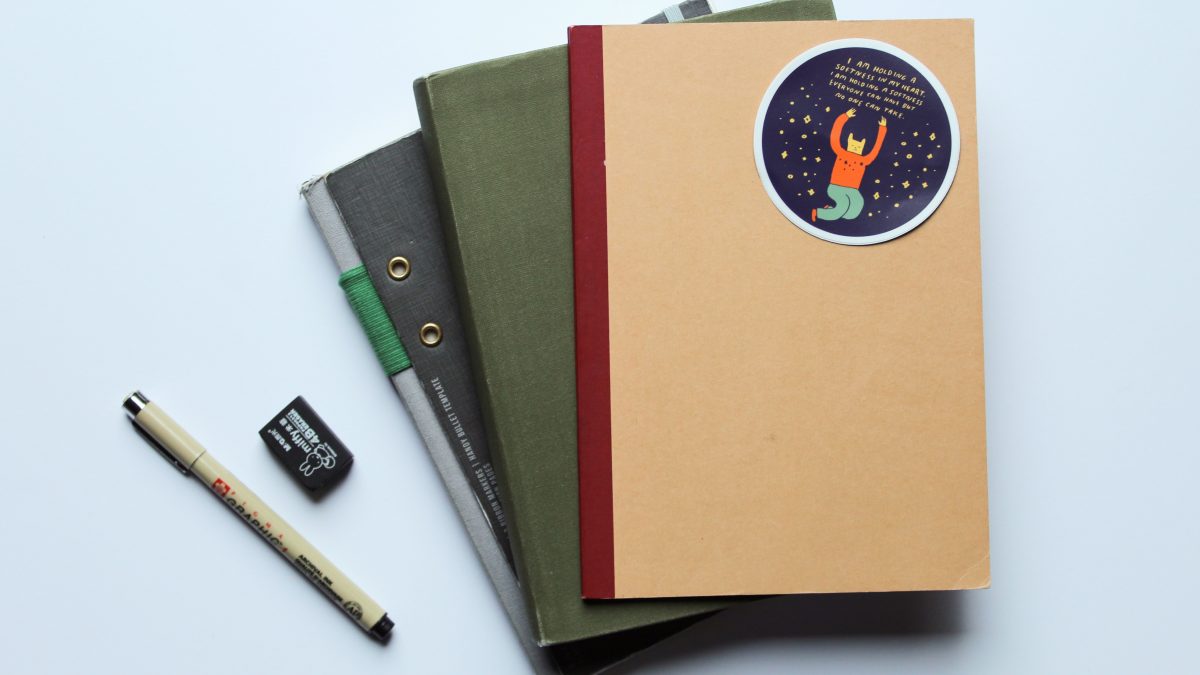Because using the Notes app on your phone is just too much hassle. In this article we look at some of the best ways to organise your hashtags.
Hashtags can get messy. That’s a fact. Not only do we end up saving lots of them, but it can become difficult to keep track of the ones we want, what account we’re saving them for, and if they actually worked in the first place.
Luckily, Hashtastic offers a variety of tools to manage your hashtags with ease.
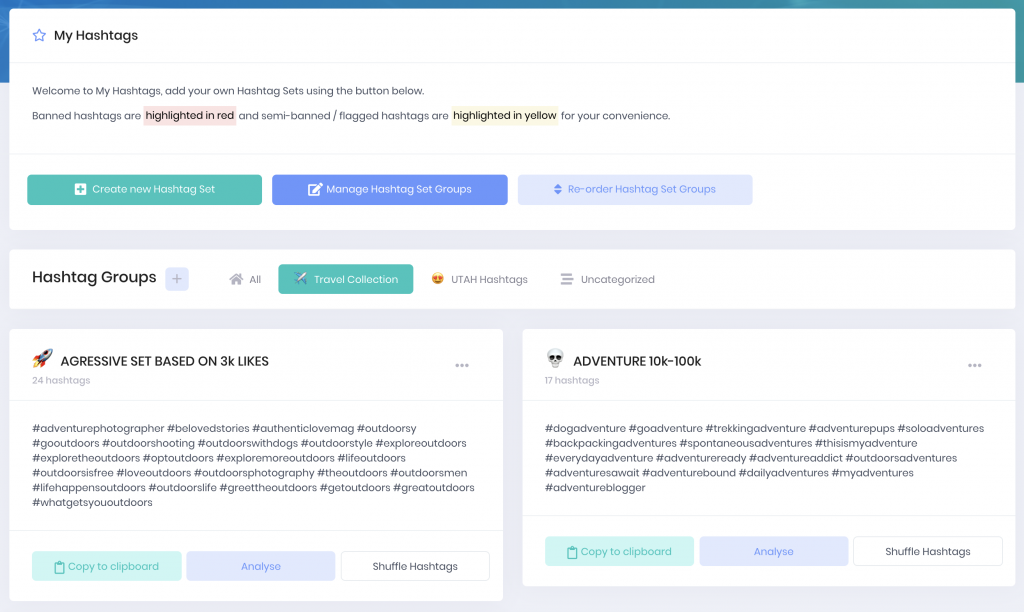
📂 Introducing Hashtag Sets
Hashtag Sets are Hashtastic’s answer to classifying hashtags. Think of them as a collection of hashtags bundled together that you can access from anywhere.
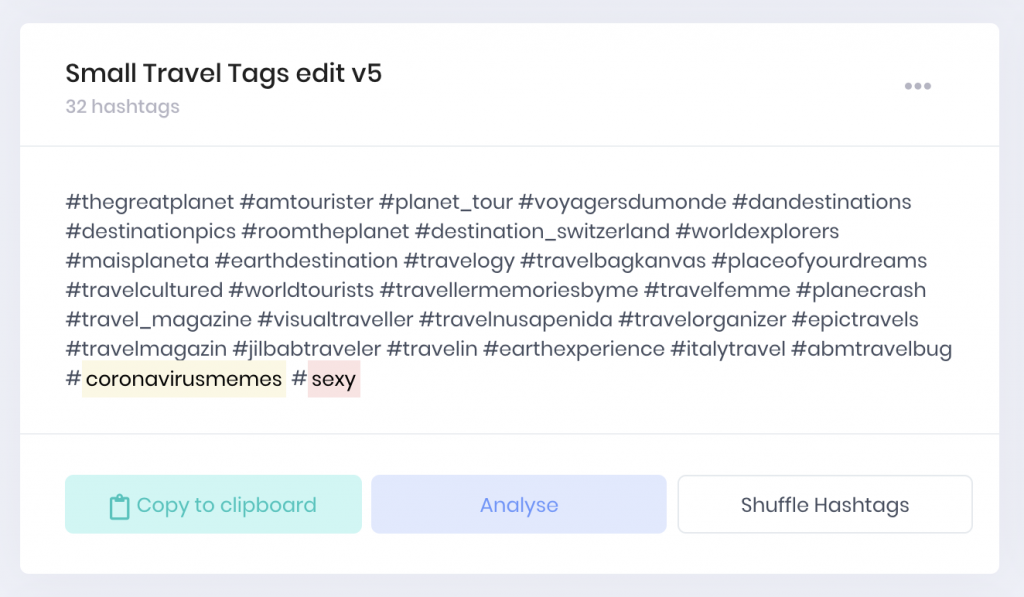
Unlike other Hashtag Search Engines, Hashtastic has no limitation on the number of hashtag sets you can save. You can create, update, and manage as many as you’d like.
To make things easier, you can create new hashtag sets or add to existing hashtag sets from any page within the app. Managing your hashtags has never been easier.
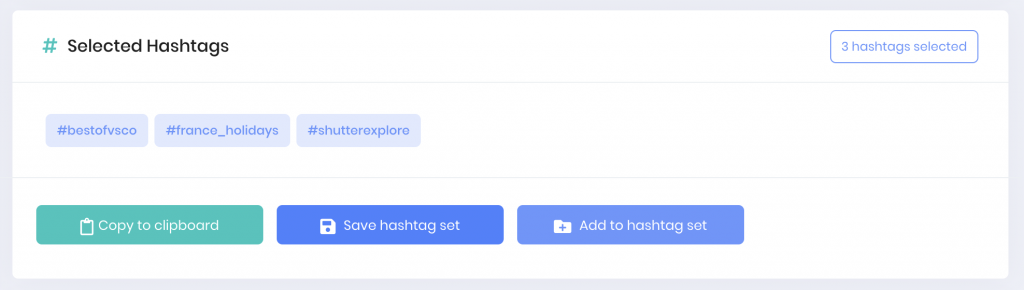
🗃 Tidying them in Hashtag Groups
We’ve recently launched a feature to make tidying hashtags even easier: Hashtag Set Groups. Think of them as “Folders” that you can put all of your Hashtag Sets in.
From your MyHashtags page, you are now greeted with a small navigation bar that lets you move from one Hashtag Group to the next, making it easy to switch from seeing all your hashtags, or only a small selection of them.
This simplifies things greatly for people managing multiple accounts in multiples niches: you can now have a unique group for each of your accounts / niches and keep things nice and tidy!
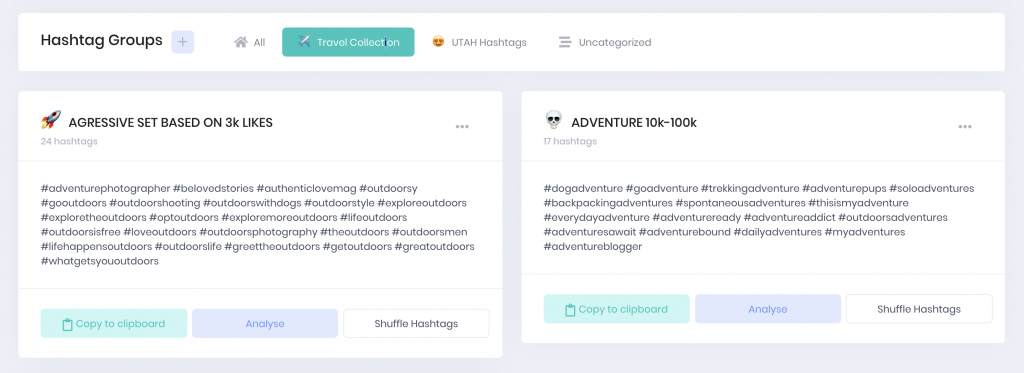
If I wanted to create a new Hashtag Group to tidy some of my hashtags in, I simply click on the + button, enter my details, add the hashtag sets I’ve created, and I’m good to go!
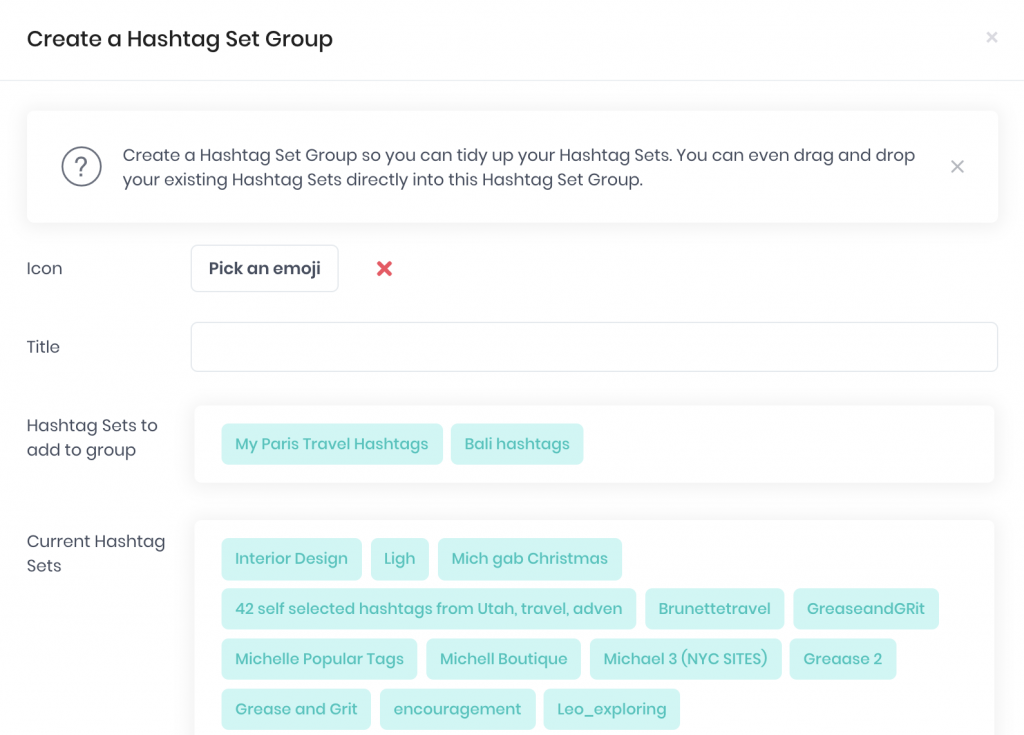
💡 In summary
Hashtag Management can be complicated and frustrating. As a creator myself I’ve been in the exact situation I’ve been working hard on solving.
I designed and built Hashtastic as a way to remove the pain and frustration of having all of my hashtags in my “Notes” app so I can spend less time trying to find my usual hashtags and focus more on my energy on meaningful pursuits: creating content and engaging with my audience.